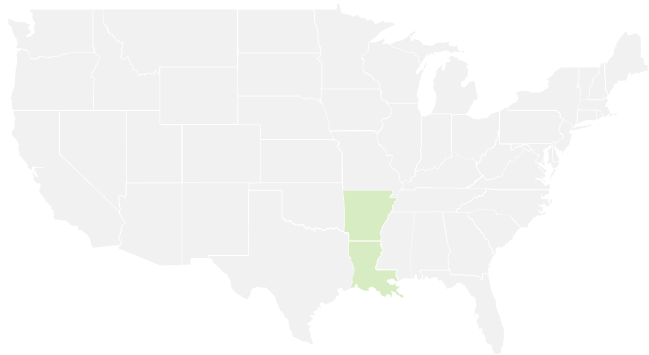Nettech offers a variety of support options to suit your needs.
Get Support
You can submit the form on this page to create a ticket with our help desk,
or scroll down the page for more resources.

Our on-demand customer service portal allows our technicians to connect to customer devices through a simple, convenient, web-based interface. End users simply go to our site, enter in a support code, and enable the screen share session. Quick and complete technical assistance is right at your fingertips!
Submit Support Request
To submit a support request to our help desk, please complete all of the below fields and then submit. Please be sure to include all necessary details in the issue description field.
Our Help Desk is here to help!
The help desk at NetTech is staffed by multiple support technicians, all day, every day, during working hours. Our technicians are trained to receive the issue, evaluate if immediate help can be given, and if so, assist the customer. In the event a higher level engineer is needed, a ticket will be created and escalated to the appropriate contact. This regimented approach ensures that we handle customer issues not just in a timely manner, but correctly. A few more benefits include:
It’s a single place to report issues
The help desk provides a centralized location to deal with technical issues. Customers don’t have to wonder if they should call a particular engineer or programmer or member of the support team. Our customers can simply dial the help desk with the knowledge that they are trained to handle complex problems.
Ticket generation
NetTech’s help desk makes sure that issues are handled and prioritized in the order they are received by generating tickets for our employees. This provides a time frame for when the problem should be resolved. All customers utilizing our agreement-based products are assigned top-tier priority.

Provides a systematic approach
The staff on our help desk is trained on a common set of procedures. This provides a systematic approach for when they handle technical issues – they start with the most common solution, then move on from there. This helps us solve problems much better than trying out different things at random to see if they work—a tactic most of our competition employs.
Historical Logs
Our help desk ticketing system creates a historical log of all the different problems encountered and addressed. This documentation is then used as a reference point if the issue should pop up again. Our historical logs are also useful when customers experience ongoing problems—the historical information helps us to spot trends and repetitive issues then attack the issue accordingly.

Proactive prevention for MSP customers
Our help desk personnel use the information they gather on a daily basis from our MSP services to run customer health reports. These reports show which computer systems and pieces of hardware/software are consistently experiencing bottleneck issues. This helps NetTech to be proactive about repairing or replacing the problem systems.
Contact the Help Desk at 866-668-0001 Option 1