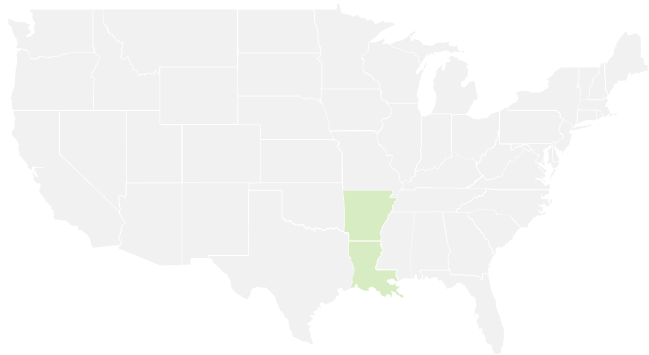In our digitally connected world, phishing emails are a persistent and evolving threat. These deceptive messages are designed to trick you into revealing sensitive information or to install malicious software on your device. Despite increased awareness, phishing tactics have become increasingly sophisticated, making it essential to stay vigilant. Engage with our IT Services Provider in Little Rock to protect yourself against phishing email.
Here are 10 sneaky signs of a phishing email that you need to watch out for.
10 Signs of Phishing Email You Need to Watch Out For
1. Unfamiliar Sender
One of the most obvious signs of a phishing email is an unfamiliar sender. Cybercriminals often create email addresses that appear legitimate but are slightly altered or completely fake. For example, an email from “support@netflix.co” instead of the official “support@netflix.com” could be an attempt to deceive you. Always verify the sender’s email address before taking any action.
2. Generic Greetings
Phishing emails typically employ generic greetings such as “Dear Customer” or “Dear User” rather than addressing you by your name. This is because attackers usually send these emails to a large number of recipients and do not have specific details about each person. A legitimate company with whom you have an account will typically address you by your name.
3. Urgent or Threatening Language
Phishing emails frequently induce a sense of urgency or fear to provoke swift action. Phrases like “Your account will be suspended,” “Immediate action required,” or “You have been a victim of fraud” are designed to elicit a quick, emotional response. This tactic is meant to bypass your rational thinking and get you to act without verifying the email’s authenticity.
4. Suspicious Attachments
Be wary of emails with unexpected attachments, especially if you weren’t expecting any files. Phishing emails often contain attachments infected with malware or viruses. Common types of malicious attachments include .exe, .zip, .rar, and even .pdf files. Always scan attachments with antivirus software before opening them, and if in doubt, contact the sender to verify the legitimacy of the email.
5. Links to Fake Websites
Phishing emails frequently include links to counterfeit websites intended to steal your information. These websites may look almost identical to legitimate ones, but there will usually be subtle differences in the URL or the design. Before clicking on any link, hover your mouse over it to see the actual URL. If the link looks suspicious or doesn’t match the official website, do not click on it.
6. Poor Grammar and Spelling
Legitimate companies usually have professional standards and proofread their communications. Phishing emails, however, often contain poor grammar, spelling mistakes, and awkward phrasing. These errors can be a red flag that the email is not from a reputable source. Pay attention to the quality of the writing, and if something seems off, it’s worth investigating further.
7. Unusual Requests for Personal Information
Legitimate companies will never ask you to provide sensitive information such as passwords, social security numbers, or credit card details via email. Phishing emails, on the other hand, frequently request this type of information. If you receive an email asking for personal information, do not respond or provide any details. If you want to protect your personal information, contact our IT Support Company in Monroe for assistance.
8. Spoofed Email Addresses
Cybercriminals can “spoof” email addresses to make it look like the email is coming from a trusted source. This can be done by altering the display name to match a legitimate sender or by creating a similar-looking email address. For example, an email might appear to come from “support@paypal.com” but be from “support@paypa1.com.” Always check the full email address and be cautious of slight variations.
9. Unusual Tone or Content
Phishing emails often have a tone or content that is unusual for the purported sender. For example, an email from your bank might contain overly friendly language, or an email from a colleague might include requests that are out of character. If the tone or content of an email seems off, it’s worth double-checking its authenticity by contacting the sender directly.
10. Requests for Money or Donations
Be cautious of emails requesting money or donations, especially if they come from unfamiliar organizations or individuals. Phishing emails often use emotional appeals or urgent language to convince you to send money. Legitimate charities and organizations will have secure methods for accepting donations and will not pressure you through email.
Protecting Yourself from Phishing Attacks
While recognizing the signs of a phishing email is crucial, there are additional steps you can take to protect yourself from phishing.
Enable Two-Factor Authentication
Two-factor authentication (2FA) provides an additional layer of security for your accounts. Even if a phisher successfully obtains your password, they will be unable to access your account without the second form of verification. Activate 2FA on all your accounts that offer this feature.
Keep Your Software Updated
Regularly update your operating system, web browsers, and antivirus software to protect against the latest threats. Software updates often include security patches that address vulnerabilities that could be exploited by phishing attacks.
Use Anti-Phishing Toolbars
Many web browsers offer anti-phishing toolbars that can help detect and block known phishing sites. These toolbars can provide an additional layer of protection by warning you if you try to visit a malicious website.
Educate Yourself and Others
Stay current on the latest phishing tactics and pass this knowledge on to others. The more people are aware of the signs of phishing, the harder it becomes for cybercriminals to succeed.
Verify Requests for Sensitive Information
If you receive an email requesting sensitive information, verify the request by contacting the company directly using a known and trusted method. Do not use any contact information provided in the suspicious email.
Be Cautious with Email Links and Attachments
Avoid clicking on links or opening attachments in unsolicited emails. If you’re unsure about an email, contact the sender directly to verify its authenticity.
Report Phishing Attempts
Report phishing emails to your email provider and organizations like the Anti-Phishing Working Group (APWG). Reporting phishing attempts can help authorities track and shut down phishing operations.
Conclusion
Phishing emails are a constant threat in today’s digital world. By staying vigilant and recognizing the sneaky signs of a phishing email, you can protect yourself and your sensitive information from cybercriminals. Remember to always verify the sender, check for generic greetings, be wary of urgent or threatening language, and scrutinize links and attachments. With these tips in mind, you can stay one step ahead of phishing attacks and keep your online presence secure.