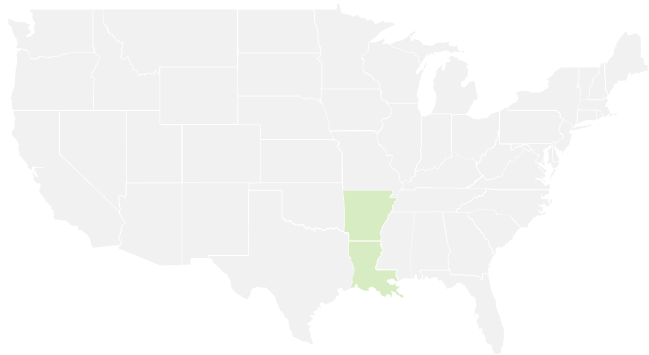In today’s digital age, where cyber threats pose a significant risk and personal information is constantly in jeopardy, the management of passwords has emerged as a critical aspect of online security. The rise of online accounts, from social media to banking, has presented individuals with the formidable challenge of creating and recalling intricate passwords for each platform.
To ease this burden, many individuals turn to password managers, software tools designed to store and handle passwords securely. However, while password managers offer convenience and security advantages, it’s essential to recognize that not all solutions are equal caliber. Specifically, browser-based password managers, seamlessly integrating into web browsers, can harbor concealed risks that may expose users to cyberattacks. Consult with our IT Consulting Provider in Arkansas to prevent the browser-based password manager risks.
In this article, we will explore security risks of browser password manager extension and best practices for using browser password manager security.
Understanding Browser-Based Password Managers
Browser-based password managers allow users to store and manage their passwords within their web browsers. These password managers can generate unique passwords for each online account and automatically fill in login information when needed. By utilizing browser-based password managers, users can enhance the security of their online accounts by avoiding weak or reused passwords.
However, users must understand the potential risks associated with storing sensitive information within a browser, such as the possibility of data breaches or unauthorized access. When using browser-based password managers, it is recommended to use additional security measures, like two-factor authentication, to safeguard your online accounts.
Security Risks of Browser Password Manager Extension
1. Browser Vulnerabilities
Browser-based password managers offer convenience, but they also come with security risks due to browser vulnerabilities. Browsers can be susceptible to attacks, including phishing attempts, malware injections, and cross-site scripting. These vulnerabilities can expose users’ sensitive information, such as passwords and login credentials, to malicious actors.
Users must stay informed about the latest browser security updates and take additional measures, such as using strong master passwords and enabling two-factor authentication, to mitigate the risks associated with browser-based password managers. Regularly reviewing and updating security settings can help protect personal data stored in these password management tools.
2. Phishing Attacks
Phishing attacks pose a significant security risk to users of browser-based password managers. These attacks involve malicious actors attempting to obtain sensitive information, such as login credentials, by disguising themselves as trustworthy entities. When using a browser-based password manager, users may be vulnerable to phishing attempts if they are tricked into entering their login details on a fake website designed to mimic a legitimate one.
To mitigate this risk, users should remain vigilant and avoid clicking suspicious links or providing personal information on unfamiliar websites. Additionally, enabling multi-factor authentication and regularly updating passwords can add an extra layer of security to help protect against phishing attacks when utilizing browser-based password managers.
3. Malware Attacks
Browser-based password managers, while convenient, are not without their security risks. One significant threat to these tools is malware attacks. Malware can compromise the integrity of the password manager, potentially gaining access to stored login credentials and sensitive information.
Users should exercise caution when using browser-based password managers and ensure that their devices are equipped with robust antivirus software to mitigate the risk of falling victim to malware attacks. Regularly updating software and practicing good cybersecurity hygiene is essential to safeguarding personal data when using browser-based password managers.
4. Shared Device Risks
Shared devices pose a significant security risk when using browser-based password managers. When multiple users access the same device, there is a higher likelihood of unauthorized access to sensitive information stored in the password manager. This can compromise the security of one user and multiple individuals sharing the device.
To mitigate this risk, it is crucial to avoid storing passwords on shared devices or utilize alternative secure methods for managing passwords, such as encrypted password vaults or two-factor authentication systems. Protecting sensitive data is paramount in an era where cybersecurity threats are increasingly sophisticated and prevalent.
Best Practices for Using Browser Password Manager Security
1. Use a Strong Master Password
One of the essential steps to ensure security while using a browser-based password manager is to create a strong master password. The master password is the primary key that grants you access to all your stored passwords and sensitive information. It is crucial to make a unique and complex master password that combines upper and lower case letters and special characters.
Avoid using easily guessable information such as birthdays or common words. Additionally, refrain from reusing passwords from other accounts to enhance the security of your master password. By employing a strong master password, you can significantly reduce the risk of unauthorized access to your data stored in the password manager.
2. Enable Two-Factor Authentication (2FA)
Enabling Two-Factor Authentication (2FA) is an essential measure when using browser-based password managers securely. By implementing 2FA, an additional layer of security is added to your accounts, requiring both a password and a secondary form of verification to access your information. This effectively reduces the risk of unauthorized access, even in the event of a compromised master password.
Many popular password managers offer 2FA as an option, often utilizing methods such as SMS codes, authenticator apps, or biometric verification. Enabling 2FA on all your accounts connected to your password manager is strongly advised to enhance the overall security of your online presence.
3. Keep Your Browser and Password Manager Updated
To ensure the security of your browser-based password manager, it is essential to keep both your browser and password manager updated. Regular updates often include security patches that address vulnerabilities and enhance protection against potential threats. By maintaining up-to-date software, you can reduce the risk of exploitation by cyber attackers seeking to compromise your sensitive information.
Additionally, staying current with updates ensures you access the latest features and improvements offered by your browser-based password manager, enhancing your overall user experience while prioritizing security measures.
4. Use a Reputable Password Manager
When using browser-based password managers securely, one of the best practices is to utilize a reputable password manager. Opting for a well-known and trusted password manager can provide an added layer of security for storing and managing your sensitive login information. Reputable password managers often have robust encryption methods and undergo regular security audits to protect your data.
Additionally, they may offer features like two-factor authentication and secure password-sharing options to further enhance your accounts’ security. By choosing a reputable password manager, you can better safeguard your online information and minimize the risk of unauthorized access to your accounts.
In Conclusion
While browser-based password managers offer convenience, they also pose hidden risks that can leave you vulnerable to security breaches. The lack of robust encryption, susceptibility to phishing attacks, and potential for browser vulnerabilities all highlight the need for caution when relying solely on these tools. To ensure the safety of your sensitive information, consider using a dedicated password manager with advanced security features, such as solid encryption, two-factor authentication, and regular security updates. By taking these precautions, individuals can better protect their passwords and reduce the risk of falling victim to cyber threats. To get insights on password managers, visit our Managed IT Services Company in Shreveport for assistance.